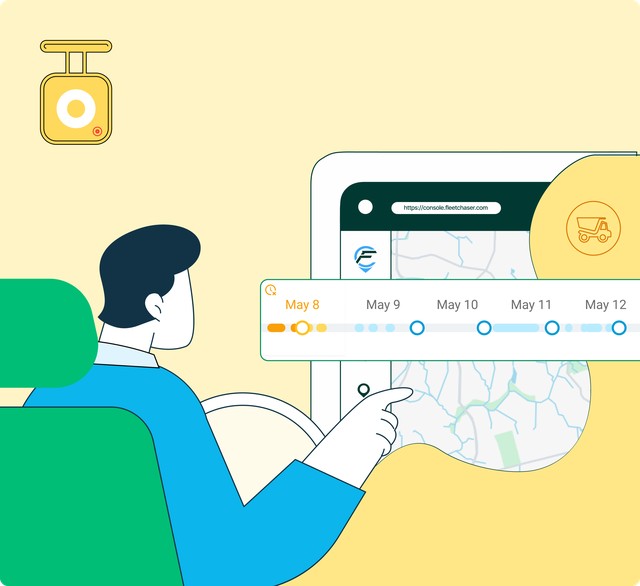Exciting News for Fleet Managers! 🎉
We are thrilled to announce several major updates to our Dash Camera section, aimed at streamlining your fleet management experience. Here’s a detailed look at what’s new:
🔴 Improved Live Section
- Clearer Camera Status: The Live section now provides clearer information on the status of your cameras, making it easier to determine when cameras are on or off, enhancing real-time monitoring.
📁 Upgraded Saved Media Section
- Organized Media Tabs: The Saved Media section is now more organized with distinct tabs for:
- All Media: View all your recorded media.
- Requested: Access videos you’ve requested to save.
- Alerts: Quickly find media related to alerts.
- Date Sorting: Easily sort your media by date. Dates with recorded media are marked with a blue dot on the calendar, making it simple to find the footage you need.
📅 What’s New?
- Introducing the Video Recordings Section
- Video Timeline: This new feature provides a comprehensive view of the current status of your recorded videos. The timeline helps you track how long videos will be stored on the DVR and ensures you don’t miss saving important footage. As new videos are recorded, older ones may be deleted, but you can now hover over the timeline, select the dates, and request to save the videos you need.
📊 Visual Timeline for Videos
- Easily see which videos are available, currently being recorded, and in danger of deletion.
- Blue: Available videos
- Red: Currently recording
- Yellow: At risk of deletion
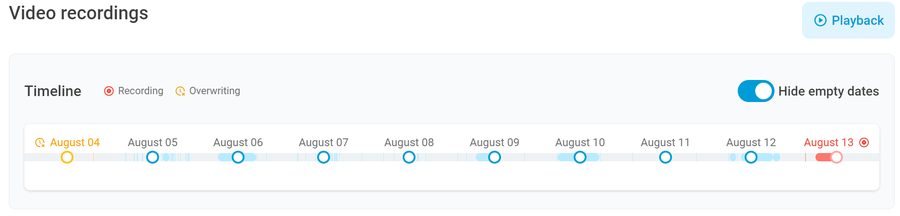
We hope these updates enhance your fleet management experience. We wish you a wonderful experience using this section. If you have any suggestions or feedback, you can reach out to our support team.