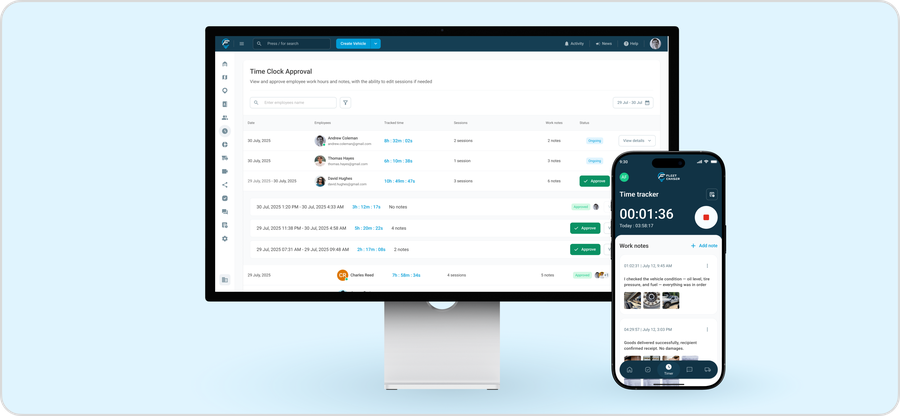
We've launched Time Clock, a fully integrated system that lets employees track their time with clarity — and gives managers the tools to approve and manage everything without the guesswork.
Built into both the Employee App and the Console, this feature helps eliminate timesheet chaos and brings structure to your team's day-to-day work tracking.
🚀 For Employees: Start, Work, Submit
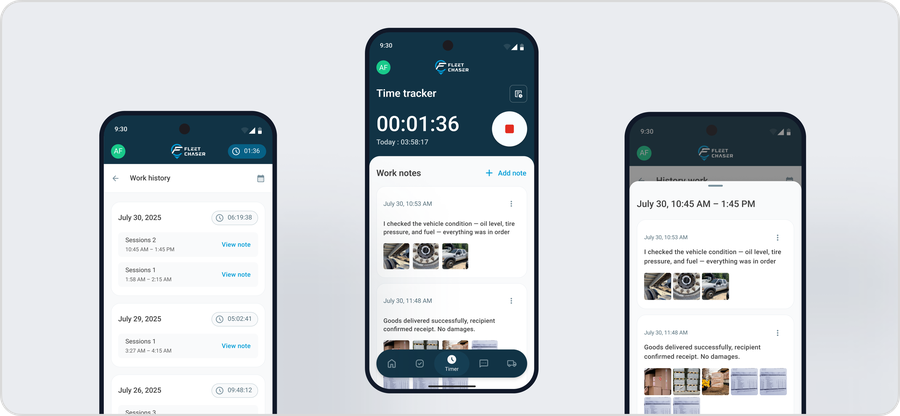
No confusion. No extra steps. Just a precise flow:
- Start your shift with a tap — tracking begins manually
- Submit work notes during your active session — text, photo, or file.
- Photo before start — if enabled, the app prompts a quick selfie as proof of presence
- View your history — past sessions and all submitted notes, grouped and organized
Notes are tied to live sessions only, so there's no logging things after the fact—just real-time, accountable tracking.
🧠 For Managers: Total Visibility in the Console
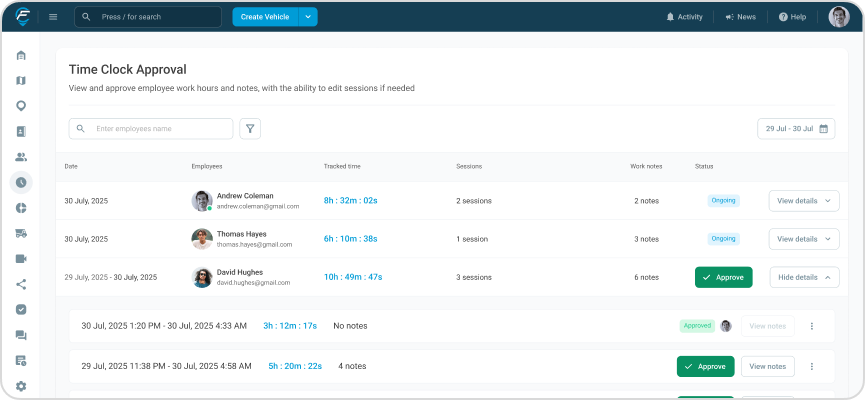
Time Clock Approval is a new section in the Console built for speed, control, and context.
- See all time entries at a glance — with filters by date, employee, or team.
- View session details — start, end, duration, and related notes
- Approve sessions — one by one or all at once, depending on your workflow.
- Edit or delete incorrect sessions with confirmation.
- Read work notes — including attached media — in a clean, modal view.
Everything is designed to help you spot gaps, confirm accuracy, and sync with your team's workday.




















