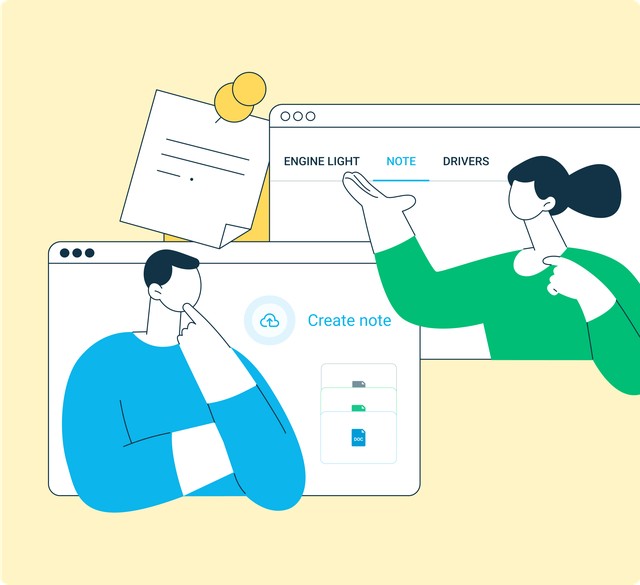Ever needed to record specific vehicle information that you can’t quite assign to your existing data categories? With notes, important vehicle details are safe in one place, always at your disposal. This can be repair shop inspections, vehicle documents, legal information, etc.
Notes: an Overview
The Advanced Vehicle Notes feature allows you to easily keep track of crucial vehicle information. You can add photos, insurance documents, contracts, service records, and more!
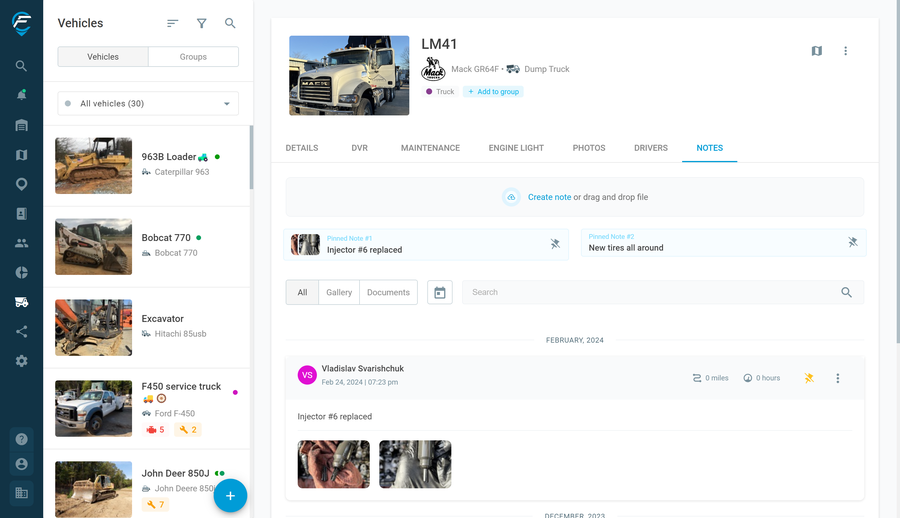
Go to Vehicles > Notes, select the needed truck, input the needed information, and hit “Publish.” The note will be displayed below at all times, along with the date it was added. You can access this note whenever you need to: just use the filtering options.
You can access the needed info by applying time filters in a few clicks. Including text and files in your notes allows you to categorize all the notes easily and attach the needed information on your truck, like odometer, engine hours, or whatever you need to keep track of. Searching by name or date of creation enables quick sorting and access to needed information—a hub of data at your fingertips.
This update gives you smooth information management, seamlessly organizing, adding, identifying, and retrieving complete, relevant information on your vehicles.
See how simple it is to document your vehicle details and enjoy the convenience of having all the necessary data on hand. Give notes a try 🚛