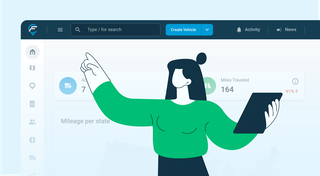VINs / 2014 / Nissan / Juke / JN8AF5MV7ET484166
2014 Nissan Juke

Engine
Drive Trian
Manufacturer
Safety Features
Do you manage a fleet?
FleetChaser will help you track:
- Mileage and maintenance
- Filling and expenses
- Real-time technical condition
Learn More
You'll never want to go back to how your fleet operated before Fleet Chaser
Our construction fleet management software makes your fleet management better, safer, and easier.
Construction and Fleet Management Articles