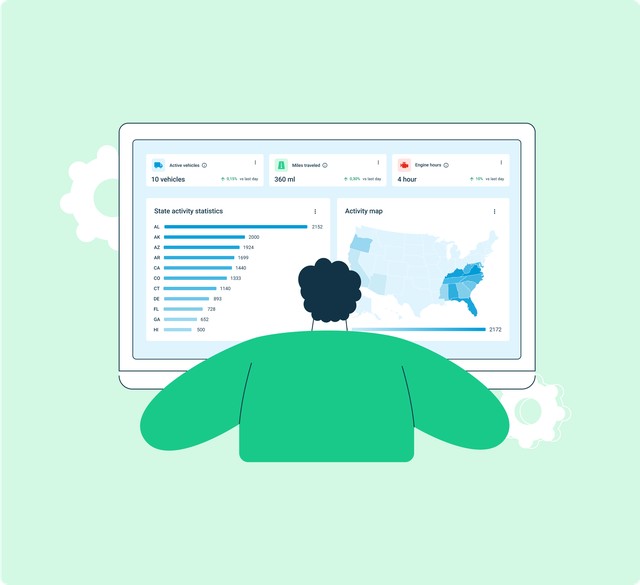Introducing the New Fleet Chaser Dashboard
Managing fleets, tasks, and data just got a lot easier! The Fleet Chaser dashboard has been completely redesigned to improve usability and bring a game-changing feature: Customization.
No more one-size-fits-all dashboards — now, every employee can create their own personalized workspace, focusing only on the information and tools they need.
What’s New in the Dashboard?
1. Widget Customization
- Choose Your Widgets: Enable only the widgets you need, and hide unnecessary ones.
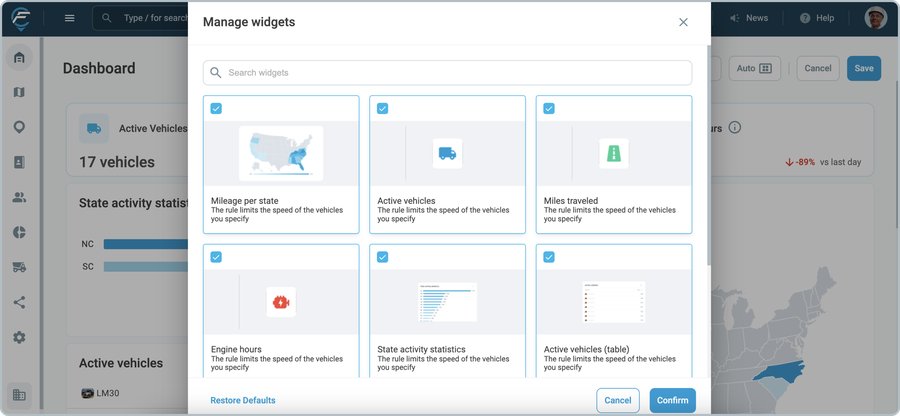
- Role-Based Design: Mechanics, dispatchers, and managers can select widgets tailored to their responsibilities. For example:
- Mechanics can prioritize widgets for maintenance schedules and engine hours.
- Dispatchers can focus on vehicle activity, miles traveled, and availability.
- Resize and Rearrange: Adjust the size of widgets and move them around to create your ideal layout.
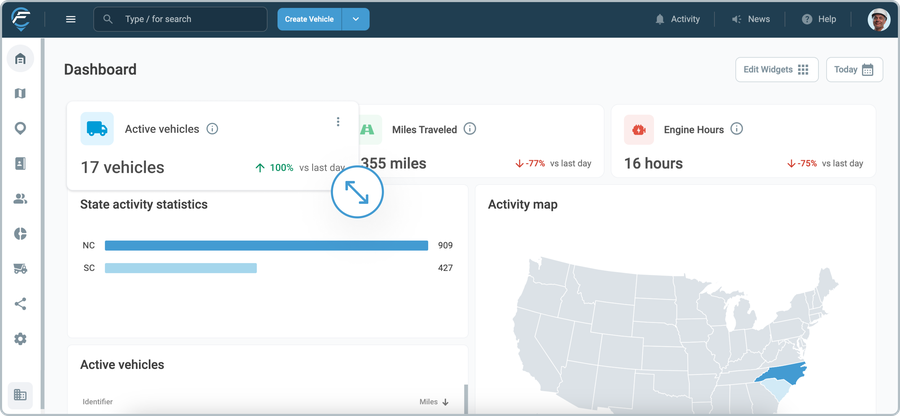
2. Modern, User-Friendly Design
The updated design simplifies navigation and ensures a smooth experience for all users. Widgets are now easier to read, interact with, and customize.
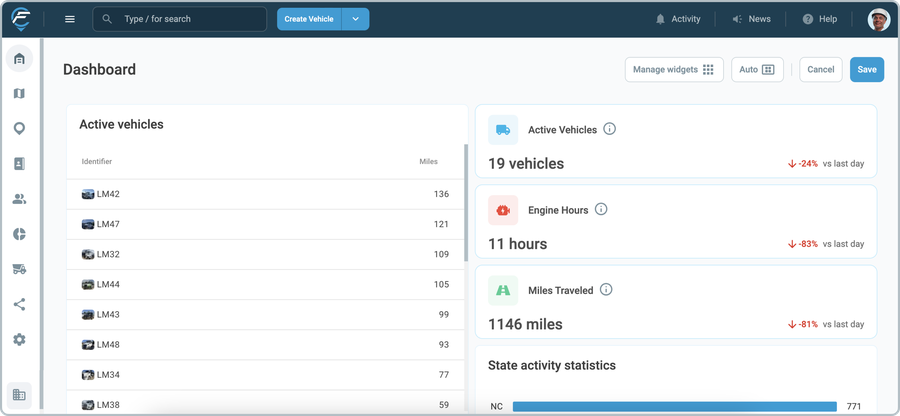
3. Data Filtering by Date
Quickly filter all dashboard data by specific time periods, such as:
- Today
- Last 7 Days
- This Month
- Custom Date Ranges
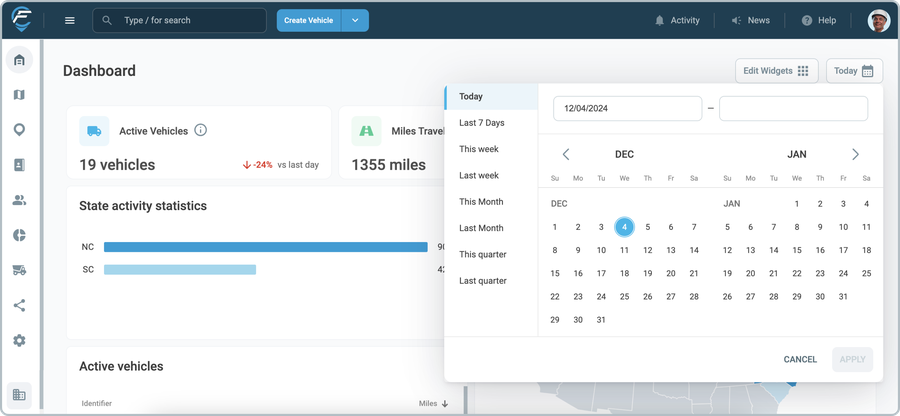
This makes it simple to analyze trends, track progress, or focus on daily performance.
Who Benefits the Most?
- Mechanics: Focus on maintenance schedules, vehicle status, and performance metrics.
- Dispatchers: Track vehicle availability, routes, and operational efficiency.
- Managers: Analyze state activity, miles traveled, and fleet performance in real time.
Conclusion
The new Fleet Chaser dashboard is designed with you in mind. Whether you’re managing a team, assigning vehicles, or tracking performance, the ability to customize your dashboard will transform the way you work.
And remember — this is just the beginning! Stay tuned for upcoming widgets and enhancements designed to make fleet management even easier.
Try the new dashboard today and experience the power of personalized fleet management!