🚀 🛠️ Major Navigation and DVR Enhancements Unveiled!
1. Navigation
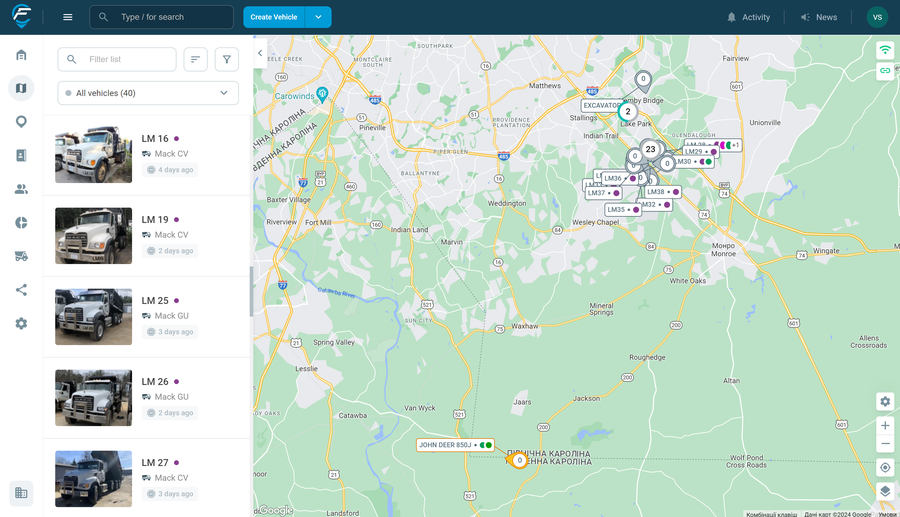
- Navigation Split into Two Sections:
- Left Section:
- Access to features.
- The upper(header) part is informational and provides quick access to needed information.
- Left Section:
- Top Section:
- Search Across the Entire Platform.
- Quick Action Button for Creating – allows you to create necessary information without navigating to another page.
- Notifications Tab.
- News Tab.
- Support Information (Help Center).
- Your Personal Profile.
- Tooltips in the Left Menu:
- When collapsed, tooltips appear upon hovering over items, clearly indicating the section.
- Updated Design:
- Enhanced for an even more user-friendly experience.
2. Dash Camera (DVR)
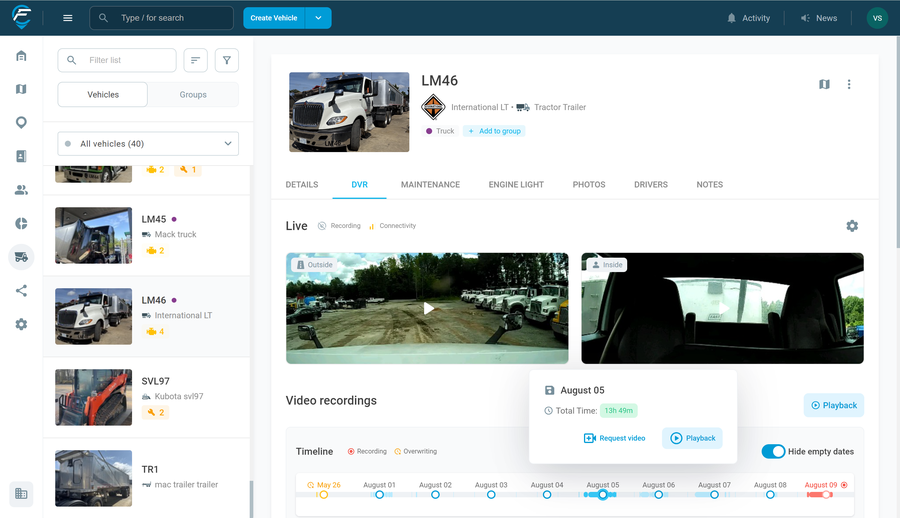
Enhanced the DVR section in the console. Key improvements include:
- Updated Live Video Elements:
- New Feature: Timeline:
- Now you can see which videos are available, which are about to be deleted, and which are being recorded.
- Red - recording
- Blue - available videos
- Yellow - in danger of deletion
- New Feature: Timeline:
- Video Playback:
- Need to playback a video? Hover your mouse over the video and click Playback.
- Request Video:
- Click Request video and the video will be saved to the platform and will be available forever until deleted.
- Improved Saved Videos Section:
- Now, you can sort all types of videos by type (requested, alerts) and by date.
🔧 Bug Fixes and Improvements ⭐
Vehicles/VIN - If there is no VIN number data, allow editing. If no data is written in the VIN number field, we can edit and fill this field. If the data is automatically pulled into this field, editing is not allowed.
Data Accuracy - Fixed inaccuracies related to data issues. Odometer and engine hours now count precisely, providing you with an even clearer understanding of your vehicle's status.
Icons - Updated icons across the platform to more accurately represent their functionalities.
Design Elements - Significant updates to design elements to ensure a modern look and improved usability of components.















